Table of Contents
Win more bids. Close more jobs. Start with our newsletter.
Get exclusive insights, tips, and trends your competition doesn't want you to know.
When we built JobNimbus, we did it with the goal of saving you time.
Your CRM and project management software should be built to help you achieve a higher potential by allowing you to do more so with the less effort.
Today we’ll be looking at another way JobNimbus helps you save time by automating some of the things you’d normally have to do on your own.
Save Time With Job Info Auto-Fill
When you create a contact in JobNimbus, you input all of their contact information and workflow data.
You’ve already got their name, address, and other info set up so that you can track your lead or customer easier.
When the sale is closed and you’re ready to move on to the Job portion, you need to create a new job.
But, instead of adding in all the information you’ve already added from the Contact, JobNimbus will pull in the Job information right from the contact and workflow info automatically.
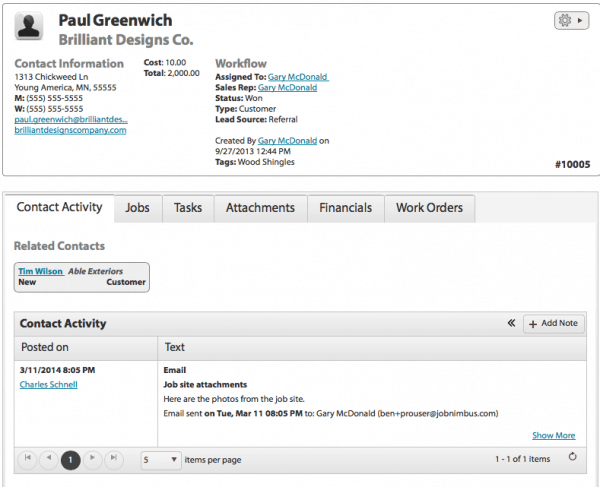
In order to do this, you need to create the new job from the Contact Details screen of the contact you’re doing the job for.
Use the action menu (crank icon) at the top right and select “Add Job”.
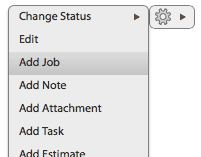
You’ll see the Add Job popup is automatically populated with the name and address info of the contact.
On top of this, the Sales Rep, Lead Source, Description, and Tags are carried over as well.
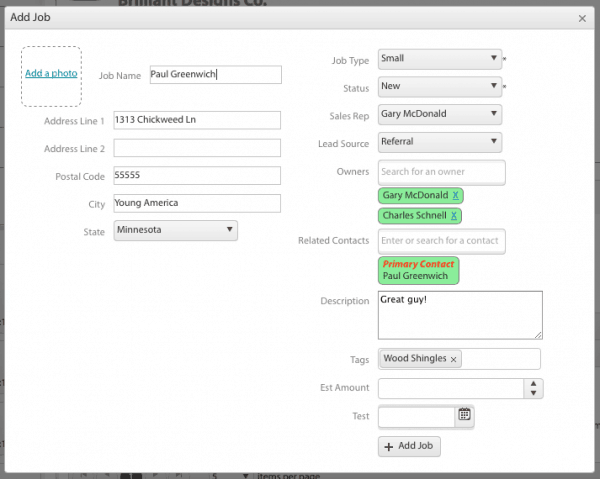
Of course, you can edit this information as necessary, as you might have a different Job naming structure or the job address might be different than the contact’s address on file.
But pulling in this information will help save you time and all the trouble of having to copy the information line by line from the contact record.
This way, you also save more brain power for the specific job details and the job tasks that come with it.



Blog / Guide Title CTA
Once you've created a strong Linkedin profile, you can leverage it as part of your broader marketing strategy. Use your Linkedin to share content, join industry groups, and network with others in the contracting space.
If you're looking for additional marketing support, consider partnering with JobNimbus Marketing to maximize your business growth. Schedule a call with our team to learn how to boost your marketing efforts today.

Blog / Guide Title CTA
Once you've created a strong Linkedin profile, you can leverage it as part of your broader marketing strategy. Use your Linkedin to share content, join industry groups, and network with others in the contracting space.
If you're looking for additional marketing support, consider partnering with JobNimbus Marketing to maximize your business growth. Schedule a call with our team to learn how to boost your marketing efforts today.

Download Our Free Tips for Recession-Proofing Your Company
We’ll show you five simple things you can do to help your business survive a recession.





.jpeg)



