Table of Contents
Win more bids. Close more jobs. Start with our newsletter.
Get exclusive insights, tips, and trends your competition doesn't want you to know.
One thing we hear pretty regularly here is: “My guys just won’t check their email.” This is a bad thing when you want them to receive email notifications about their new assignments.That’s why we’ve built a brand new way to receive notifications into the latest version of the JobNimbus mobile app: Push Notifications.For those who don’t know, push notifications are similar to text messages in that you get them outside of email and sent directly to your mobile devices (iPhone, iPad, Android phones & tablets) with the app installed.And in that way, push notifications are actually better than text messages (SMS) in most cases because your team members can get notified on their smartphones and tablets at the same time, without ever needing to check their email or miss a text that just goes to their phone. In theory, they shouldn’t ever miss another new assignment again.
How to start sending push notifications to your team
Setup for push notifications is actually extremely easy:
Step 1
Log in to your team member’s account, or have them follow these steps.
Step 2
From the user’s name at the top right, chooseMy Info.
Step 3
Find theNotificationssection on this page. First you’ll see a new dropdown menu called “Notification Method” that provides the following options:EmailPush NotificationsBothSelect the method that you would like this user to receive their notifications. To get the most coverage, we would recommend both, but we also don’t want to flood users with both push and email notifications if they don’t need both. In most cases, we would recommend one or the other.Then you have checkboxes for which items you wish to be notified about from JobNimbus:Task RemindersContact AssignmentsJob Assignments (if Jobs feature is enabled)Task AssignmentsYou can adjust this according to what is most relevant to this team member, ensuring that they only receive the notifications that pertain to their responsibilities.
Step 4
Once you’ve made your selections, clickSave My Infoat the bottom of this page. If you have more users to apply this to, rinse and repeat.
Receiving and using push notifications
Once you have push notifications enabled, you’re ready to start getting notifications direct to all your devices where you have the JobNimbus app installed and have logged into your account.When a push notification arrives, it will look something like this (this is iOS, specifically):
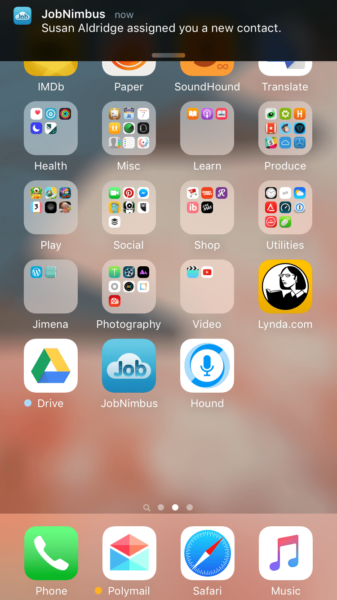
The push notification is really cool because it, by itself, is a link to get right to the contact, job, or task it is notifying you about. Just tap on the notification and the JobNimbus app will launch and it will open right up to the file.
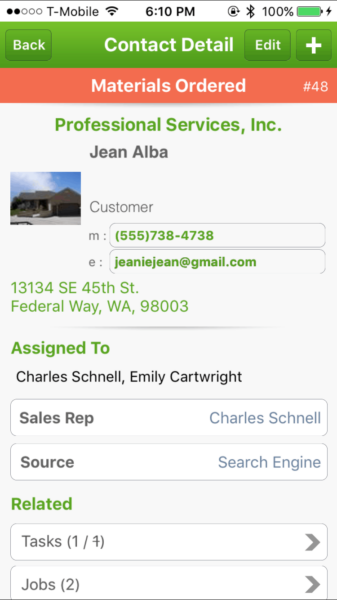
Note: You might get a notice saying, “This record hasn’t synced to your app yet. Please wait a few minutes and check again.” If you get this message, it just means the record hasn’t had time to fly from the cloud into your mobile device just yet, so all you have to do is wait a little bit for the sync to finish (as long as you’re connected to a Wi-Fi or cell network) and it’ll be available then.
Happy notifying!
Setting up push notifications is a snap and can really go a long way to making sure that every member of your team is getting notified about what’s on their plate and how to get started.Go ahead and get push notifications set up for your team members that need it and let us know how it’s working for you!



Blog / Guide Title CTA
Once you've created a strong Linkedin profile, you can leverage it as part of your broader marketing strategy. Use your Linkedin to share content, join industry groups, and network with others in the contracting space.
If you're looking for additional marketing support, consider partnering with JobNimbus Marketing to maximize your business growth. Schedule a call with our team to learn how to boost your marketing efforts today.

Blog / Guide Title CTA
Once you've created a strong Linkedin profile, you can leverage it as part of your broader marketing strategy. Use your Linkedin to share content, join industry groups, and network with others in the contracting space.
If you're looking for additional marketing support, consider partnering with JobNimbus Marketing to maximize your business growth. Schedule a call with our team to learn how to boost your marketing efforts today.

Download Our Free Tips for Recession-Proofing Your Company
We’ll show you five simple things you can do to help your business survive a recession.

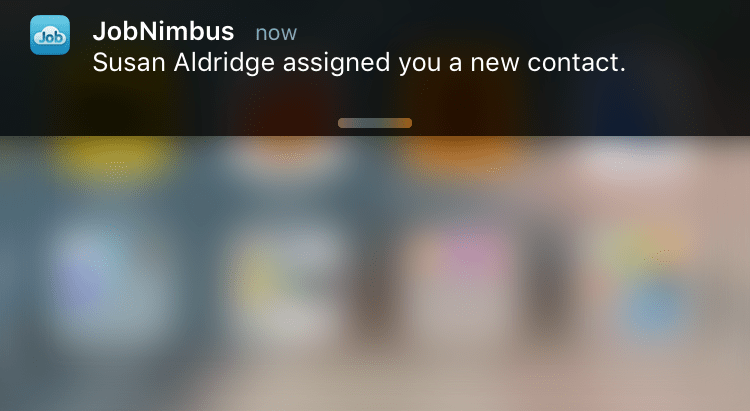



.jpeg)



